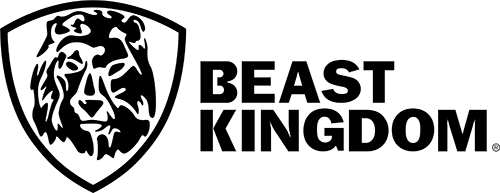JavaScript seems to be disabled in your browser. For the best experience on our site, be sure to turn on Javascript in your browser.
Thank you for Signing up to Beast-kingdom.us Membership!
To get you started, a new membership will come with 100 Spending Points!
Q: Where do I see my Points?
A: When you log-in to your online Beast Kingdom Membership account. Under the 'My Account” option click on 'My Reward Points' to view your Rewards balance.
Q: How soon after my first qualified purchase will my Rewards become active?
A: Rewards become active after a customer's qualified order has shipped to them from our Beast Kingdom facility.
Q: How do I redeem rewards points?
A: Rewards can be applied to the purchase of any qualifying item during the check-out process. Under the Order Summary portion of the check-out process, simply select the Rewards option under the Coupons, Promo Codes & Rewards section, put in the dollar amount of Rewards, agree to the rules, click the Apply Points button, wait for the page to refresh, and finally click the "Place Your Order" button.
Q: Not able to apply Reward?
A: Please contact our Customer Support department.
Q: Can I combine Rewards with other discounts?
A: Rewards cannot be combined with any other site discounts, coupons, Promo Codes, shipping discounts, even if checkout allows it.
Q: Can Reward Points be used on Shipping or Taxes?
A: Reward Points cannot be applied to shipping costs or taxes. Points can only be applied to the cost of an item.
Q: Do Rewards Expire?
A: Reward Points currently expire 1 year after being earned. Beast Kingdom reserves the right to change the Rewards program at any time without notice.
Q: Can I use Reward Points towards a Pre-Order reservation?
A: Spending Points can be used on a pre-order reservation. Spending Points will not be visible until the items purchased have been shipped from the Beast Kingdom facility.